
หลังจากติดตั้ง Autodesk หรือ GstarCAD เสร็จแล้วไม่สามารถรันโปรแกรมได้ กรณีนี้เจอได้บ่อยใน Windows 11 พบ Error แจ้งว่า
“The code execution cannot proceed because mfc140u.dll was not found. Reinstalling the program may fix this problem.”
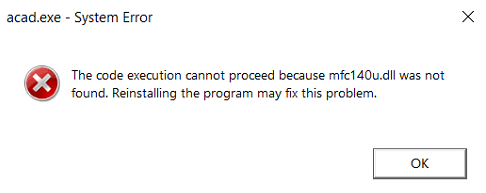
สาเหตุอาจเกิดจาก
1.ไฟล์ระบบ mfc140u.dll เกิดปัญหาหรือได้รับความเสียหาย
2.Antivirus บางตัวอาจทำให้การติดตั้งไม่สมบูรณ์ ขั้นตอนนี้อาจปิดการทำงาน Antivirus ชั่วคราวไปก่อน
วิธีแก้ไข
ติดตั้งใหม่คอมโพเนนต์ Microsoft Visual C++ Redistributable ที่รองรับล่าสุด โดยสามารถดาวน์โหลดได้จาก Microsoft
https://learn.microsoft.com/en-us/cpp/windows/latest-supported-vc-redist?view=msvc-160